Jasmine Tsunoda
09 Oct, 2021
Web Development

Our Top 10 Web Development Resources
With so many resources available on the internet, it can be overwhelming when it comes time to choose which one to use for your projects. Whether personal or for a client, you want the result to look professional and effortless in the shortest amount of time possible. So here are our Top 10 must-use dev resources, and yes, all of them are FREE or have free trials!
10. CodeSandbox

CodeSandbox is an online editor for rapid web development. With CodeSandbox, you can prototype quickly, experiment easily, and share creations with a click. Use it to create static sites, full-stack web apps, or components on any device with a web browser.
The feature we like most about CodeSandbox is the auto-refresh mini browser. It makes it easy to preview exactly how your prototype will look and how it will respond on multiple devices. You can code in multiple (coding) languages at the same time as well. For example, HTML, Vanilla JavaScript, React, Angular, Vue, and so many more. Plus, if you have a large team working on the same application simultaneously, it is easy to share your portion of the project and even merge multiple files to showcase everyone's progress altogether. With so many templates and tutorials, CodeSandbox is great for beginners, and this is why it had to have a spot on our list.
9. Paperform

Paperform is a web platform that enables anyone to create beautiful online forms, payment, or product pages, quickly and intuitively without any technical knowledge. Not just questions and answers, you can insert pictures, videos, and styled text anywhere on the page. In addition, every form has a unique URL so that you can share the form with or without your own website.
The feature we like most about Paperform is how easy it is to embed several forms on your website/application. Create a form using user-friendly dropdown menus and tutorials, give it a custom URL, then share it for all the world to see or place it directly onto your website. There are hundreds of forms to choose from, including feedback, surveys, appointment bookings, applications, contact, consent, medical, signups, and so much more.
With the endless possibilities of how you can take your next project to the next level using Paperform, it had to have a spot on our list.
8. Pexels and Coverr

We had to make number 8 a tie as they both serve similar purposes, and we wanted to inform you of both. Though we will be focusing more on Pexels for feature explanations. Pexels and Coverr are stock photo and stock video websites (respectively) that offer high-quality, royalty-free copyright media for use at no additional cost!
However, the feature we like the most about Pexels is the ability to donate to the artists that upload their artistic creations to the site. If you want to give extra credit as a thank you to the person who created the stock photo that you will use in your project, it has never been easier. Pexel does offer videos, but most of their services revolve around trading images with other artists. So the next time you need a video or photo to fill in some space or give life to your project, check out these products and use them to your content.
7. Axios API
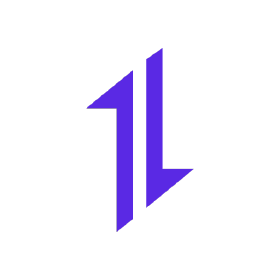
API is the acronym for Application Programming Interface, a software intermediary that allows two applications to talk to each other. So each time you use an app like Facebook, send an instant message or check the weather on your phone, you're using an API. Streaming services like Spotify and Netflix also use APIs to distribute content. Axios is a simple promise-based HTTP client for the browser and node.js. Axios provides a simple to use library in a small package with a very extensible interface. So what does that all mean? When you use Axios API, you gather information from another server and pull it to your application for your users to see. So you use API daily without knowing it. It is an important skill to learn if you want to become a developer, so we recommend finding online resources to teach you more in-depth if you haven't already enrolled in courses.
6. InvisionApp

InvisionApp is the platform for inclusive collaboration within digital product design and development. It is a prototyping tool created for designers by designers. It allows you to quickly and easily create interactive mockups for your designs. When you're ready, you can share these mockups with your team or clients. It makes presenting your designs a breeze and is much more effective than sending out a . PDF or screenshots. You can discuss the mockups right inside the app by leaving comments connected to a point on the screen that you are discussing.
The feature we like the most about InvisionApp is the drag and drop organization feature that allows you to customize your prototype in a way that other platforms lack. The beauty of having a prototype makes coding less stressful and keeps everyone on the same page on what should be displayed and how everything should function. So the next time you have an idea but can't put words to paper, draw it out instead using InvisionApp.
5. Google Fonts/What Font

The font you choose for your website or application can make or break your entire project. When thinking about which font to use, color, style and size, Google Fonts is one of the best sites to help you make a final choice. The site is an extensive library that holds hundreds if not thousands of different fonts to choose from. You can even browse how a font would look in multiple languages and characters. But what if you like the way a font looks on another site or application, but you can't figure out the name of it? Enter What Font, the easiest way to determine what font is on display without having to go into the code. Simply add the Chrome extension to your browser, and within a few seconds, you will be ready to take your visuals to new heights and professionalism. We also used both applications. Can you tell us what font we are using?
4. Font Awesome

Font Awesome is a font and icon toolkit with over 1,600 free icons available to use with just a single line of code. You can place Font Awesome icons just about anywhere using the CSS Prefix fa and the icon's name. For example, if I wanted to display a keyboard icon here it is simple as typing out < i class="far fa-keyboard" > to change the icon simply change "keyboard" to something else. How does it work? i stands for icon. far fa is Font Awesome's custom class system, so no need to guess. Font Awesome has grown to 7,864 icons and continues to add the most popular and needed icons, including social media logos, popular business logos, and recognizable emojis with just a click of the button. We use fa icons on multiple pages of our website. Including the very page you are currently reading! How many can you find?
3. BootStrap

Bootstrap is a free and open-source CSS framework for responsive, mobile-first front-end web development. It contains CSS- and JavaScript-based design templates for typography, forms, buttons, navigation, and other interface components. So.....what does that mean exactly? Basically, you can quickly design and customize responsive mobile-first sites with Bootstrap without spending hours and hours figuring out the correct formatting code. The feature we like most about Bootstrap is the very detailed documentation on every page, component, and utility. It's designed so that even beginners can easily apply Bootstrap into their applications for a more flawless and professional look. You can even copy and paste the initial code and customize it to fit your unique needs. Bootstrap has taken designing to a new level, and without it, our website wouldn't look as great as it does now. Thus we highly recommend it.
2. Git/GitHub

What are Git and GitHub? Simply put, Git is a control system that allows you to manage and keep track of your source code history. GitHub is a cloud-based hosting service that enables you to manage Git repositories. Git is the tool, and GitHub is the service for projects that use Git. If you have open-source (aka public) projects that use Git, GitHub helps you better manage them. Think of it as having an external hard drive for codes and projects that collaborators have access to all over the world. The great thing about GitHub is the community of developers that can help you fine-tune your code or even sponsor your project with monthly donations if they feel you have a good idea going. To say that GitHub is the industry standard now would be an understatement. Everyone from students to freelancers to major companies like Facebook and Amazon uses them. So if you want to join the dev community, these are the first on the download list.
1. Visual Studio Code

Visual Studio Code is a source-code editor created by Microsoft with support for development operations like debugging, task running, and version control. It aims to provide the tools a developer needs for a quick code-build-debug cycle. The great thing about VS code is how easily you can use multiple coding languages (i.e., HTML, JavaScript, React, Python, C++) in one application—making it more productive if your website or application has cross integration with multiple systems. The features we like most in VS Code are the Live Server Mode extension and the Prettier extension. Live Server Mode allows you to type your code and see the changes in real-time in the browser. Prettier, on the other hand, is kind of like your coding spell checker. It alerts you when you are missing important elements from your codes and will even autosave or auto-correct mistakes for you—making it our number one pick on our list for all developers to use.
Did you agree with our list? What resources do you think belong in the top ten? Let us know on our social media accounts, and don't forget to sign up and subscribe for more blogs and newsletters just like this!